Don’t see any classes in TAC when you login?
Are you logging in with your district username and password and using the link on your Classlink launchpad?
Are you in the correct environment?
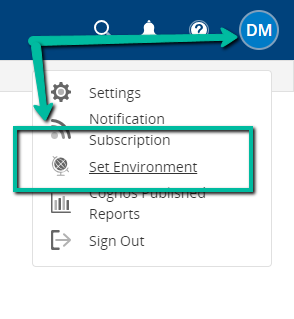
Click your initials in the top right corner and select “Set Environment” from the drop-down menu.
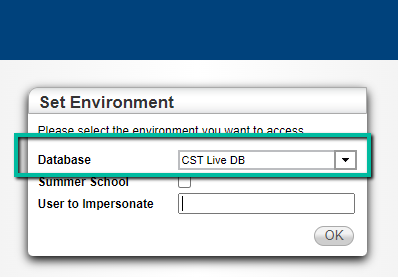
The pop-up window should say CST Live DB. Make sure the summer school box is not checked.
Are you in the All Classes View on your homepage?
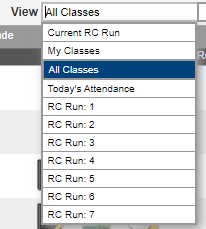
![]() If you see classes but they don’t have students in them, it just means they haven’t been scheduled yet.
If you see classes but they don’t have students in them, it just means they haven’t been scheduled yet.