Open your CSISD Google Drive.
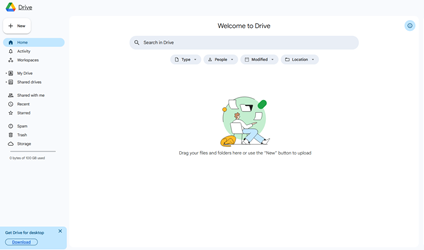
This is what your Google Drive landing page should look like.
Look for the “Shared Drives” section in the left menu, and click to open this menu item.
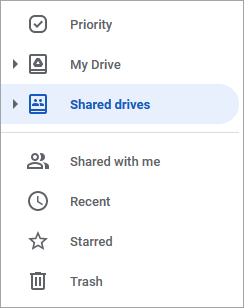
You will see a list of the shared drives to which you have access. Within each drive, the files and folders are displayed, as well as the list of members who have access to the drive.
Look for the “Shared with me” section in the left menu and click to open it.
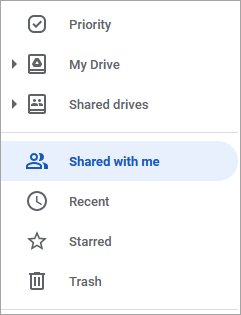
This is where you will find all the folders and files that have been shared with you by others. If the iocn is a folder, it is a Google Shared Folder. If it is a Google Shared Folder, you will see a list of the files and folders that are inside it.